Geek cephale
cephale
/**
* Scala developer @Ebiznext,
* SNUG co-organizer.
* Exalted about FP and maintaining
* A list of great ressources !
*/
val me = SoftwareDeveloper(
firstname = "Martin",
name = "Menestret",
email = "here",
twitter = "@mmenestret"
)
A minimal Haskell development environment for beginners with VS Code
by Myself
Recently, after several failed attemps, I decided to commit to learning Haskell.
For those who don’t know what Haskell is (run), here’s the Wikipedia definition:
Haskell /ˈhæskəl/[27] is a standardized, general-purpose compiled purely functional programming language, with non-strict semantics and strong static typing.
Haskell is seen by many functional programmers as THE functional programming language, and for now (maybe I’ll be disillusioned someday) I’m one of them.
This short blog post presents the small work environment I’m using and which fits my current needs (which are mostly doing exercises and toy projects).
I know that it probably won’t be suitable for big projects, but if that is your need, you’re not the target here ;).
Haskell
Let’s start here.
Download the and install the Haskell Platform (bottom of the page) for your OS, which is an all in one bundle.
You will get:
- GHC : The Haskell compiler
- Stack: A cross-platform build tool for Haskell that handles management of the toolchain
- Cabal: A build system which can install new packages, and by default fetches from Hackage, the central Haskell package repository (the distinction with Stack is not clear for me right now)
- The main and most useful Haskell packages
GHCi
It comes with the Haskell Platform you downloaded.
- GHCi is the GHC interactive environment (a context sensitive REPL with auto completion)
- You can start it in the context of your project (just run
ghciat your project’s root) and run the functions you have in scope - It is a great development tool since it allows you to interact with the functions you write as you write them just by reloading your sources in GHCi (
:rin the REPL) and calling them - You can also use
:tand the name of a function (:t map) to get back the type of it (map :: (a -> b) -> List a -> List b):iand the name of a function or data type to get infos on it
GHCid
Get it here.
- GHCid is a GHCi daemon that will automatically reload your sources in a GHCi and tell you about the potential compilation errors it encountered
VS Code
Get it here.
I chose to work on VS Code because it seems to have pretty good Haskell extensions and it is fast and light (especially coming from IntelliJ…)
Extentions
- Haskell Language Server is an interface with a the Haskell IDE engine that comes with Haskell. It gives you:
- Errors and warning as you type
- Information on hover / highlight
- Jump to definitions (F12)
- Completion
- Fixes suggestions
- Renaming
- And a lot more
-
Haskell Syntax Highlight (self explanatory)
- hoogle-vscode: lets you make a Hoogle search from VS Code.
- Hoogle is like a function dictionary website for Haskell
- All you have to do is type a function type like:
(a -> b) -> [a] -> [b](here) and Hoogle gives you back the list of functions that match or almost match your request
Wrapping everything together
After having installed everything:
- Open your VS Code at the root of your project
- Open two terminals side by side at the bottom of your screen and get to the root of your project
- On the first one run the following:
ghcid "--command=ghci"which starts GHCid - On the second one run
ghciwhich will open a REPL in the context of your project (in that one you’ll have to:rto try the functions that you write)
- On the first one run the following:
- Now you’re all set, no more excuses :D
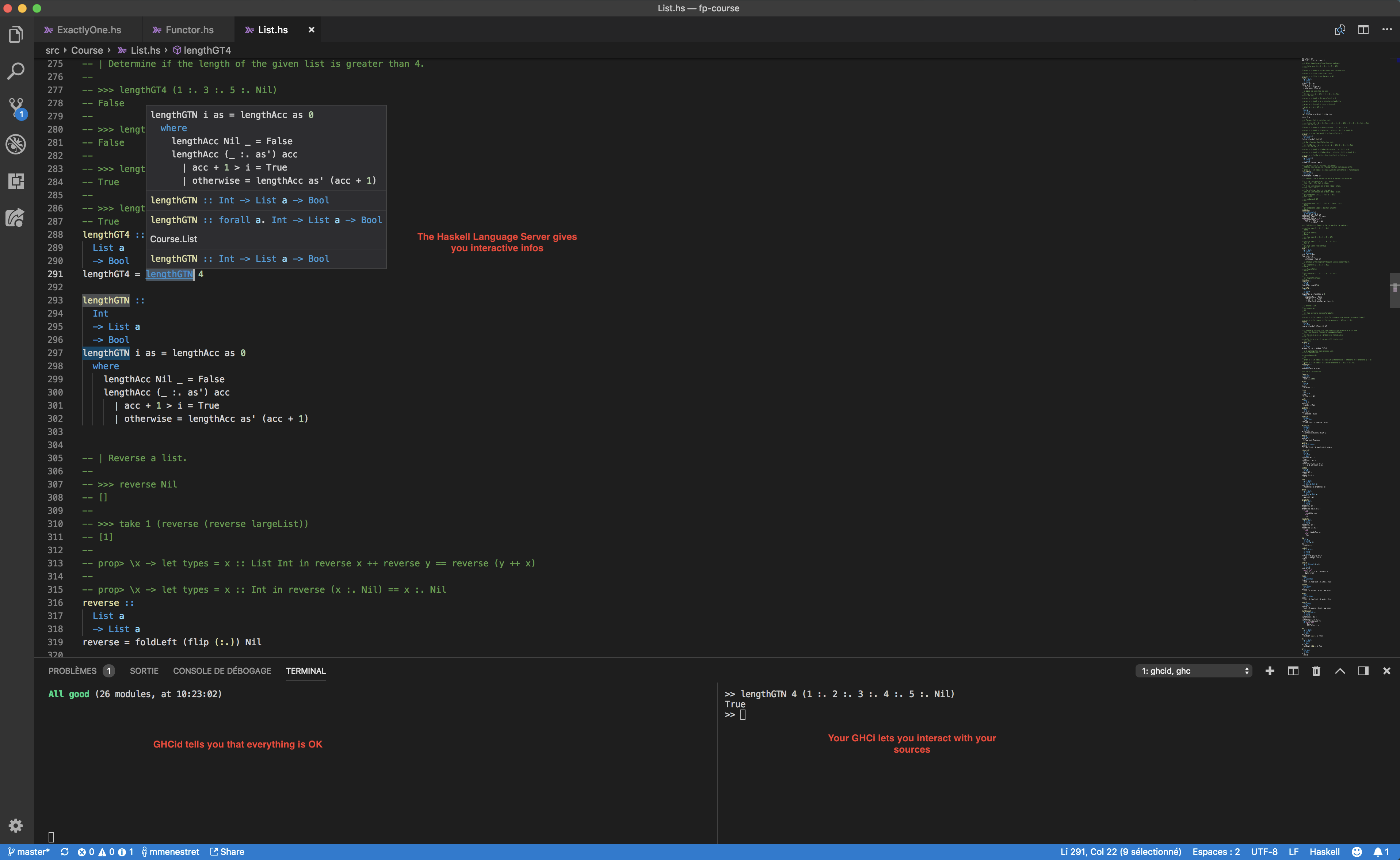 Click image to enlarge
Click image to enlarge
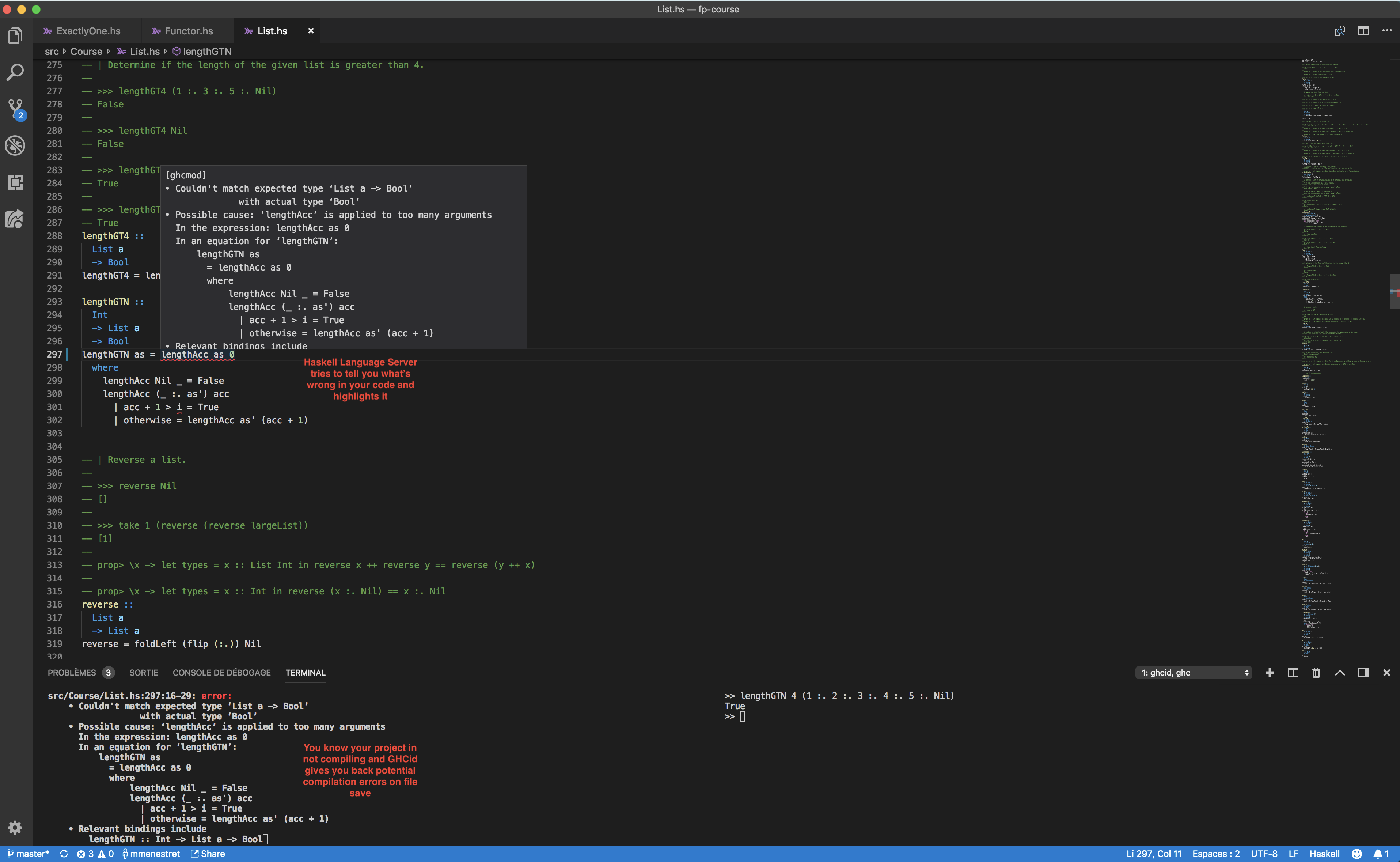 Click image to enlarge
Click image to enlarge
Conclusion
That’s a small but good enough setup for me now.
I’ll try to update my post if I find new interesting stuff to add to that setup. Feel free to contact me if anything needs to be corrected or if you feel so :).
Happy Haskelling !
Edit: I felt like Haskell Language Server was taking a lot of memory and… indeed it does. I hope it’s gonna be fixed soon, in the meantime, you can desactivate and reactivate it in your VS Code extensions when it gets too greedy…
tags: Haskell